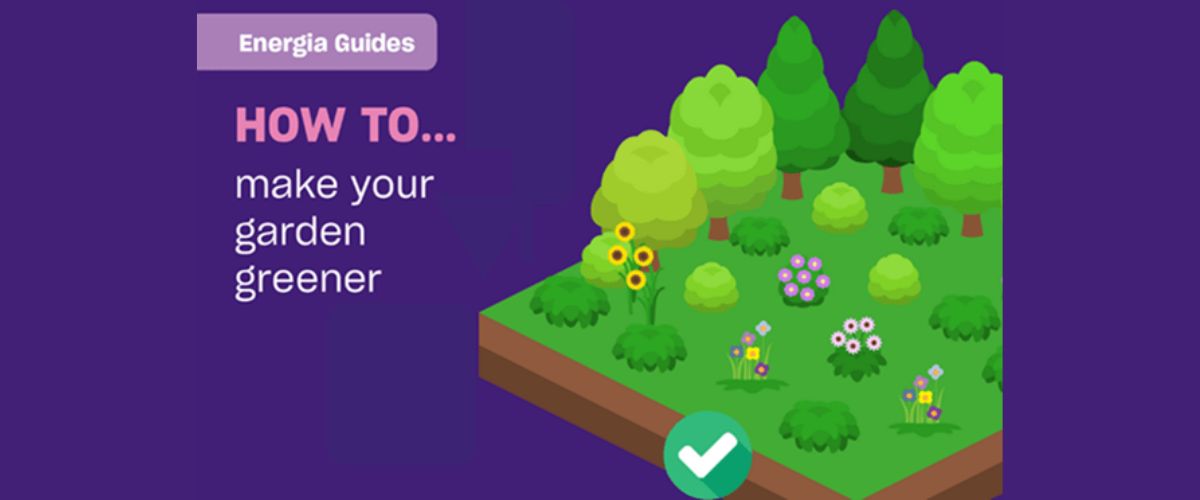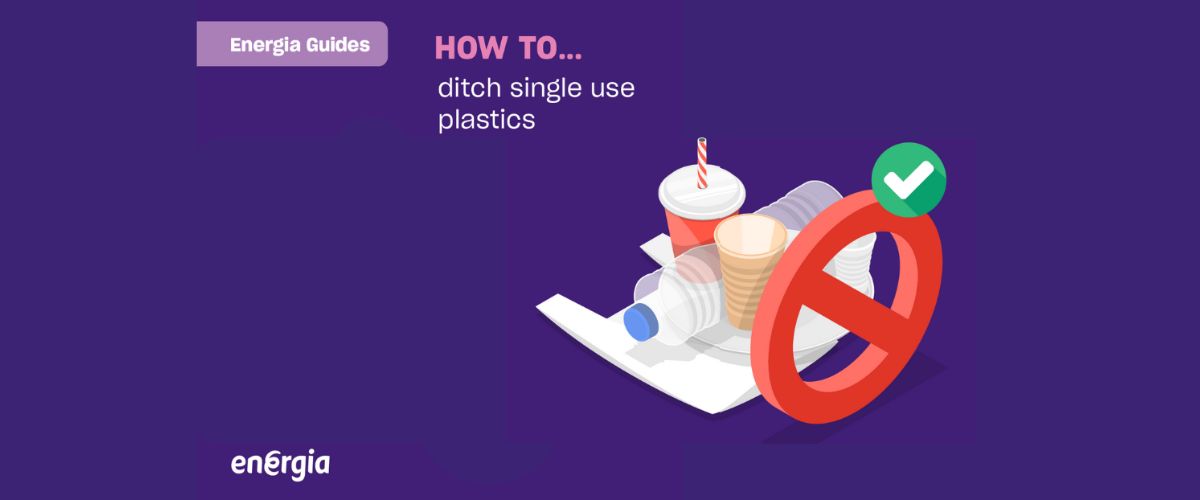How to submit a meter reading
There are many reasons to submit a meter reading, it ensures accuracy on your bills and helps to avoid any unexpected bills by tracking your usage and payments. While it is not required to read a smart meter, if you have some connectivity issues with your Smart Meter then a meter reader may call to take a meter reading. Read our article to understand how to get a smart meter reading.
Locate your electric or gas meter
Depending on your residence the meter may be situated in various parts of your residence. These meters could be placed in your basement, garage, porch or if you live in an apartment building. They are grouped in one place all together.
Take note of your day and night meter figures - ignoring numbers in red
In order to take note of the figures make sure to read the figures at two times – day and night. This ensures the readings are correct and prevents inaccurate billing and the potential of being overcharged.
Read the numbers from left to right
The numbers of the meter should be read from left to right and ignore any figures in red. As well as this, if the dial is between two numbers, round down to the lowest number.
Log in to your online energy account and submit the reading with your MPRN
You can easily submit a meter reading online. After following the above steps, it is time to access your Energy Online account, click here to access. Need help to find your MPRN? It can be found simply by checking the top left or bottom right of your last electricity bill.
Once logged in, a prompt will take you directly to the metre reading screen when the metre is open. Go to 'My Account' and choose 'Meter Readings' from the menu if the window is closed. Enter your reading into the box after that, then submit it.
With Energia, you can submit your gas or electric meter reading in three ways:
-
Via Energy Online as described above.
-
By sending a text directly to ESBN number at 0879609223. This can be sent through to ESB Networks in the format of your unique 11-digit MPRN, following this insert a space and then the meter reading.
-
By calling Gas Networks Ireland contact at 1800 427732 you can submit gas or electric meter readings.
Need more help? Follow this link.




-(1).jpg?ext=.jpg)
-(1).png?ext=.png)

-(1).jpg?ext=.jpg)





.png?lang=en-GB&ext=.png)