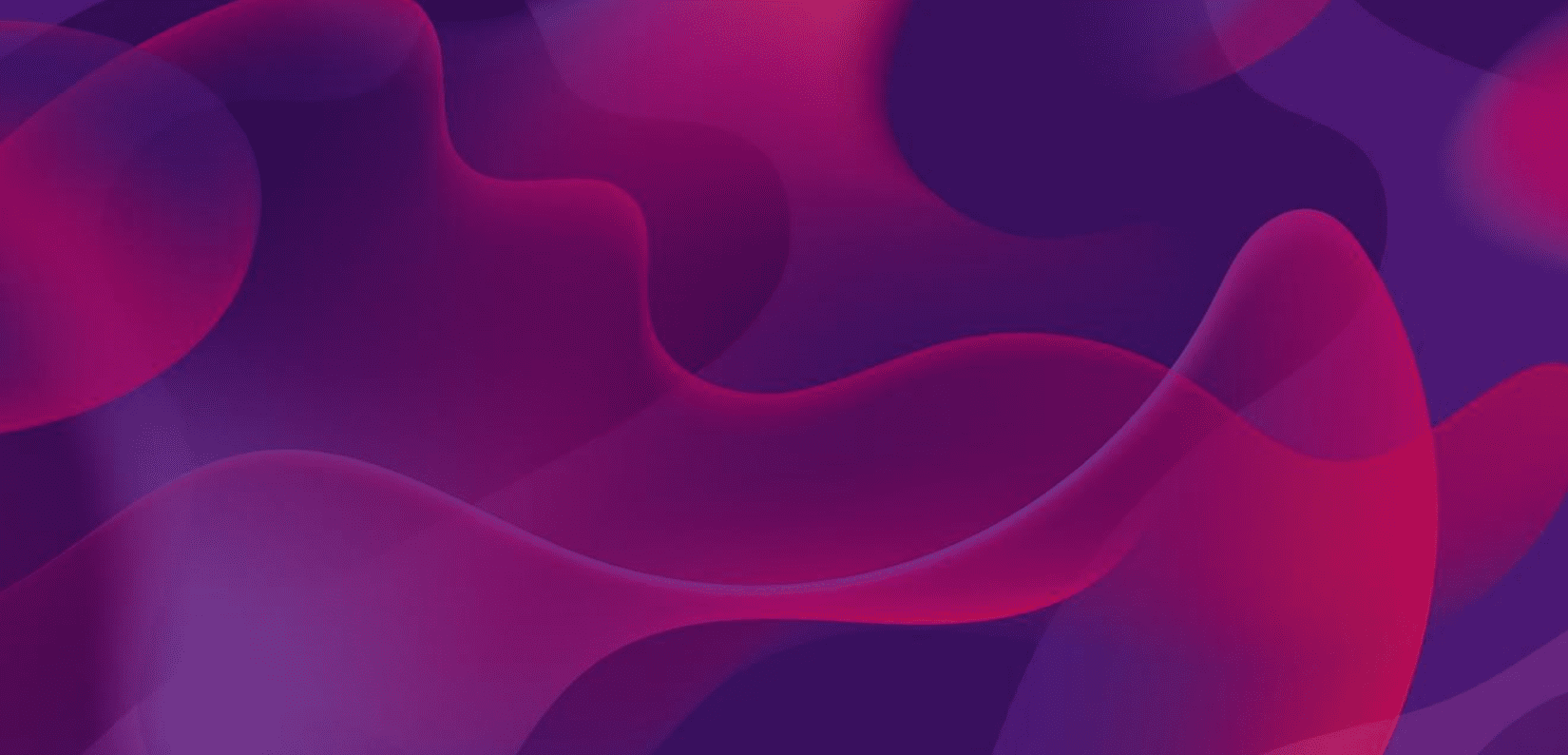
Help and Support
Browse some of our frequently asked questions
All Topics
Our online payment tool Fast Pay, allows you to make advance payments to your account, which are then credited off your next bill. This is a handy way to build up credit, so you're not hit with the full bill all at once.
Note: Fastpay allows for advance payment only, it can't be used to pay a bill that has already been issued.
The first thing to do is contact us as soon as you start having difficulty paying your bill. The sooner we know there’s a problem, the sooner we can find a solution. We understand that there are times when customers experience genuine financial hardship and we will work with you to find the best arrangement for payment. This may involve the installation of a prepayment meter for debt management. If requested by you, we will engage with third party agencies or charities to find a solution and we will treat your information in strict confidence.
In accordance with the EAI Energy Engage Code, Energia will never disconnect a customer who engages with us to find a payment solution.
You can chat to our Payments and Resolution team through Live Chat or via phone at 0818 642 642.
They are available 9am - 5pm, Monday to Friday.
It will be applied to your bill as a daily rate. The total amount on each bill will depend on how many days are in the billing period. A billing period is normally around 60 days, however this can vary slightly.
We will look at your previous energy usage and use this to calculate the cost of your bills for the next 12 months. We will suggest a monthly payment amount and set up a monthly direct debit payment arrangement.
If you are a new Energia customer with us and we don't currently hold any information about your historic energy usage, then we will calculate your monthly payment amounts based on some details about your home including the number of rooms and occupants.
Yes, we will still bill you for all of the energy that you use. Level Pay will help you budget for this, with regular monthly payments that go towards your bills. It is important that you continue to review your bills and get in touch with us if you ever want your monthly payment changed.
We estimate how much energy we think you will use over the year to calculate your monthly payment. Our estimate is based on and your previous usage. If we don’t have your previous usage we will estimate an amount based on similar households.
We will send you a letter in advance of any changes being made to your Level Pay amount. If you are and Energia online customer, you will receive an email advising you to log into your account to view this letter.
Yes! You can choose the date that your direct debit will be collected from your bank or building society account each month. If you need to change this date, this can be done through your Energy Online account or you can call us on 0818 405 405.
As a Level Pay customer you will still receive a bill every other month but as you’re already making monthly payments to cover the cost, you don’t need to take any action other than to review your usage or see your overall billing costs for information purposes.
Unless of course you have a query about your bill, and you need to speak to our team, view our online Help & Support centre for advice.
In the first instance speak to our team who will be happy to review your account and check you’re paying the correct monthly amount to cover the cost of your bills over the year.
You can contact us at any time throughout the year and ask to have your monthly payment amount reviewed.
You can chat to our Payments and Resolution team through Live Chat or via phone at 0818 642 642.
They are available 9am - 5pm, Monday to Friday.
You choose a date between the 1st and 28th of the month. Your payments will be taken on this date each month, unless it falls on a bank holiday or over a weekend, when it will be taken the next working day. Please log in to your Energy Online account or give us a call on 0818 405 405 if you would like to change your payment date.
You will continue to receive a bill once every 2 months for each fuel.
If you have been with us for a while, then our estimation is likely to have been in line with your previous usage. Your usage may change over time though, so we will still review your payment amount periodically.
If you have recently joined Energia, the Networks will provide us with your usage history after your registration completes and we will be in touch if your payment amount needs to be reviewed. We will always contact you to in advance of making any changes to your direct debit.
Please keep an eye on your bills and contact us if you think you would like the direct debit amount reviewed.
If your actual energy usage is lower than our estimates and we see that you are overpaying, then we will simply credit your account.
If your actual energy usage is higher than our estimates, then we will contact you to adjust your monthly payment amount.
Other factors which may impact your Level Pay payment amount include:
- Having accurate up to date meter readings provided within your meter reading window
- Connectivity of your Smart Meter
- Energy price increase
If you're an existing Energia customer, simply contact us with the following information and we will be able to upgrade your account to our Level Pay plan.
Information needed:
- Your address and contact details
- Your Meter Point Reference Number (MPRN) found at the top of you bill
- A recent meter reading
- Your bank details for setting up your monthly direct debit
- Reconnection
- Disconnection
- Meter change
- Meter check up.
This is to ensure your electricity and gas supply is safe and working as it should be. ESB Networks (ESBN) and Gas Networks Ireland (GNI) are responsible for the works.
- Call Energia to discuss if fieldwork is needed
- Select a date and time that works for you on the call
- Energia will send your appointment request and contact details to ESBN or GNI (you will not receive a confirmation from ESBN/GNI but don't worry as your request will be received)
- ESBN or GNI will call out to your home to complete the work.
If you are getting a smart meter installed, please contact us after the work to take advantage of our smart plans and tariffs. Otherwise, once the fieldwork is complete, you do not need to do anything else.
Please note that:
- ESBN technicians work from 9am to 5pm
- GNI technicians work from 8am to 5pm.
ESB Networks
For queries about your electricity meter, call ESBN on 1800 37 27 57. Make sure to have your Meter Point Reference Number (MPRN) ready.
Gas Networks Ireland
For queries about your gas meter, call GNI on 1800 46 44 64. Make sure to have your Gas Point Reference Number (MPRN) ready.
To turn the gas back on, simply return the safety shut off valve to its original position, which is in line with the pipe.
If you have any difficulty reaching or turning the valve, you should contact Bord Gáis Networks on 1800 200 694.
- If undertaking alterations to your home which may affect the safety or efficiency of your gas installation, get the advice of a competent Registered Gas Technician. A list of Registered Gas Technicians in your area is available on the Register of Gas Installers of Ireland.
- Never block a ventilator which is there to ensure a safe supply of air.
- Gas boilers and appliances should be installed in accordance with Irish Standard 813: 2002 'Domestic Gas Installations', by a competent Registered Gas Technician.
- Use appliances only for the purpose for which they were designed, i.e. do not use a cooker to heat a room.
- Never use any gas appliance if you suspect it might be faulty. Have it checked.
For possible tell-tale signs of faulty equipment and for more information on carbon monoxide safety, please see www.carbonmonoxide.ie.
- Ensure all gas appliances are switched off
- Don't smoke or use a naked flame
- Don't switch anything electrical on or off. E.g. doorbells, switches or appliances
- Open windows and doors to let the gas disperse
- Check your appliances to see if the gas has been left on without being lit
If you've taken all these precautions and you still smell gas, you should turn off the gas at the meter and call the Bord Gáis 24-hour emergency number 1800 20 50 50.
• Be registered on the vulnerable customer register.
• Be eligible to be registered on the Vulnerable Customer register – please complete the form Register here
• Have a prepayment meter with Energia.
The exact date you receive the payment will depend on when you are billed, Energia will credit the 3 payments as below:
1st payment between 1 December 2023 and 31 December 2023
2nd payment between 1 January 2024 and 29 February 2024
3rd payment between 1 March 2024 and 30 April 2024
However, the credit may not appear on your bill until the following month during these payment periods depending on your individual billing cycle.
You can still freely change your energy supplier. Credit will be applied to the account that is active on the effective date 29 Nov 2023 / 20 Dec 2023 / 28 Feb 2024. If credit is applied to an account you are in the process of closing, your supplier will either apply this credit this to your closing bill or return the credit to you through the same payment method you pay your bills.
You need to be fully registered to an electricity supplier in the Republic of Ireland and you are not identified as having a low usage electricity account on the ‘effective dates’ for this credit. See CRU website Here for full details. The effective dates are:
- 29 Nov 2023
- 20 Dec 2023
- 28 Feb 2024
- “Set & Forget”: Heat Pumps are designed for steady state operation so best practice is to set the thermostat to your preferred comfortable temperature and leave it. If any changes are to be made, they should be made gradually and to no more than 2°C to avoid large temperature shifts.
- Heat pumps work best in environments where drafts are kept to a minimum. Avoid leaving windows and doors open unnecessarily.
- Your installer should show you (at the minimum) how to do the following four actions:
- Set room temperature.
- Set water temperature.
- Set heating schedule/curve.
- Set heating point for low ambient temperatures.
- You should avoid:
- Switching it off.
- Using the “boost” function.
- Using the “Auto” control function.
- Making large temperature changes.
- Setting the room temperature too high.
.
key from ESB or Bord Gáis Networks.
ESB
- Electricity meter key: you can request a meter key from ESB Networks by
- contacting them directly.
- Call 1800 372 757
Bord Gáis Networks
- Gas meter key: you can request a meter key from Gas Networks Ireland here.
If you have any queries regarding prepayment meters, please get in touch:
Online Enquiry @ www.energia.ie
Write: Energia, PO Box 12380, Dublin 2
Email: [email protected]
Call: 0818 642 642
- Bring your Prepayment Card or PPM number to your nearest Payzone outlet and top up with the amount you require. Look for shops with the Payzone sign or log on to Payzone to find your nearest outlet.
- You can top up any amount from €10 to €100. Just give the shop assistant your card and money and they will process the top-up.
- You will be given a receipt with a 20-digit code. You will need this when topping up your meter at home. Please note some codes may be longer at times due to changes in tariffs.
Emergency Credit
When your credit reduces to €2 your meter will emit a low-volume warning sound for 2 minutes. Press 0 on your PPM to turn it off. After you press the button to turn off the warning sound, your meter will allow you to use up to €20.00 of emergency credit. You will need to make sure that your next top up is more than the total amount of emergency credit used.
Before installing a prepayment meter in your home, we will work with you to ensure this is the best solution based on your circumstances. You can contact us on 0818 642 642 and we will arrange to have the prepayment meter installed in your home. A Gas Networks Ireland fitter will then install the meter which takes around 45 minutes.
Your fitter/technician will …
- Install and test the meter to make sure everything is working properly.
- Show you how to use the meter and explain about your emergency credit.
- Give you your own gas card which you must put into the meter BEFORE you go to Payzone to buy your first credit.
- Provide you with all the information you need on your Pay As You Go gas meter. You should note that Pay As You Go gas meters cannot be installed in some apartments or under stairwells.
Please note some customers are protected from having their supply cut off during the winter months. However, if the credit is not maintained on a prepayment meter, the supply will turn off until a sufficient top up is applied.
Purchasing credit
Please check the opening times of the Payzone outlets where you can buy credit. Credit cannot be bought over the phone or online. You can contact your Gas Supplier for a list of outlers in your area or log on to Payzone.
Emergency Credit
If the credit on your meter runs low, you’ll be able to use up to €20 of emergency credit. The next time you top up, 35% of the vend will be used against the emergency credit. E.G. If you used €20 emergency credit and then top up by €10, €3.50 will be used to repay the emergency credit. Please note if you have debt on your meter an additional 10% will also be recovered from your initial vend. If your emergency credit runs out, gas supply terminates until you top up again.
For example, €100 transferred on to PPM at install, you purchase a €10 top up - your balance reduces to €99 (-€1) and €9 credit for on-going usage.
Please note if you live in rented accommodation, we will require permission from your landlord to install a PPM and the team will carry out a few checks to ensure your current meter is compatible for a PPM install.
If you are currently recovering a balance on a repayment option and this is no longer suitable, please call PAR on 0818 642 642 to discuss an alternative arrangement.
1. You will generally find your meter contained in a meter box or cabinet located outside your home.
2. To take a meter reading, first open the meter box using a meter key.
3. Read the numbers displayed from left to right, ignoring any numbers in red. If you have a different sort of meter and aren't sure how to take the reading, please give us a call on 0818 405 405 or follow this link about How to read your meter.
4. If you live in an apartment, you may need to request the meter reading from the management company or your landlord.
You can change the bank account your direct debit is taken from online. Simply go to My Account > My Details and edit your BIC and IBAN details within the Bank Details section.
Option 1: Add as an Alternate Contact
The account holder can add someone as an alternate contact either by email or phone. This allows the alternate contact to help manage the account, but please note that there are certain restrictions on their access.
Option 2: Add to the Bill
If you prefer to give full access for managing the account, you can add the person directly to the bill. This requires a phone call where both the account holder and the other person are present.
For assistance and for more information with either option, please feel free to contact our Customer Care team at +353 818 405 405. Our lines are open Monday to Friday, from 9 AM to 5 PM.
You can also reach us by email at [email protected].
The full process of switching your gas or electricity account can take up to 2-3 weeks. We have to wait for ESB Networks or Gas Networks Ireland to confirm you as our customer before your account with us is fully live.
If you are a Dual Fuel customer, it’s likely that your gas service may go live before your electricity service. So you might register for Energy Online using your gas account number, but your electricity account might not be fully switched over yet. This is nothing to worry about – you’ll see it there in a few days, if not, please contact customer service on 0818 405 405.
Chat to our Payments & Resolution team through Live Chat or via phone at 0818 642 642.
They are available 9am - 5pm, Monday to Friday.
Chat to our Payments & Resolution team through Live Chat or via phone at 0818 642 642 with a meter reading.
They are available 9am - 5pm, Monday to Friday.
We will check that your bill is accurate and discuss payment options available to you. We always lend a friendly ear and do what we can to make sure we come to a suitable payment resolution to help all our customers. We treat all our customer’s as an individual, and treat every customer differently depending on circumstances.
You can also email us at [email protected] always ensure to add your account number into your email so we can find your account. Outline in the email when payment can be made, or your current circumstances and we will always work with you to come to a suitable resolution or resolve an account issue ongoing on your account.
- When your struggling to pay your bills
- Need a payment arrangement
- Change in circumstances i.e.loss of job etc.
- Change to income
- Illness
- Bereavement
- Need longer payment terms
- Received a large catch up bill
- Received a bill that is not affordable
- Need Energy Advice
- Have a large balance that needs to be spread over a monthly direct debit
• You will not receive a bill
• Emergency credit may be available if you run out
• It allows you to manage arrears while still receiving service
For example, €100 transferred on to PPM at install, you purchase a €10 top up – your balance reduces to €99 (-€1) and €9.00 credit for ongoing usage. Please note if you live in rented accommodation, we will require permission from your landlord to install a PPM and the team will carry out a few checks to ensure your current meter is compatible for a PPM install.
You can chat to our Payments and Resolution team through Live Chat or via phone at 0818 642 642.
They are available 9am - 5pm, Monday to Friday.
If you have any queries regarding prepayment meters, please get in touch.
- Send us an online enquiry at www.energia.ie
- Write to us at Energia, PO Box 12380, Dublin 2
- Email [email protected]
- Give us a call on 0818 642 642
Buying a top up
• Bring your Prepayment Card or PPM number to your nearest Payzone outlet and top up with the amount you require. Look for shops with the Payzone sign or log on to Payzone to find your nearest outlet.
• You can top up any amount from €10 to €100. Just give the shop assistant your card and money and they will process the top-up.
• You will be given a receipt with a 20-digit code. You will need this when topping up your meter at home. Please note some codes may be longer at times due to changes in tariffs.
Emergency Credit
When your credit reduces to €2 your meter will emit a low-volume warning sound for 2 minutes. Press 0 on your PPM to turn it off. After you press the button to turn off the warning sound, you will automatically receive €20.00 Emergency Credit. You will need to make sure that your next top up is more than the total amount of emergency credit used.
Installing a prepayment meter
Before installing a prepayment meter in your home, we will work with you to ensure this is the best solution based on your circumstances. You can contact us on 0818 642 642 and we will arrange to have the prepayment meter installed in your home. A Gas Networks Ireland fitter will then install the meter which takes around 45 minutes.
Your fitter/technician will:
• Install and test the meter to make sure everything is working properly.
• Show you how to use the meter and explain about your emergency credit.
• Give you your own gas card which you must put into the meter BEFORE you go to Payzone to buy your first credit.
• Provide you with all the information you need on your Pay As You Go gas meter. You should note that Pay as You Go gas meters cannot be installed in some apartments or under stairwells.
Please note some customers are protected from having their supply cut off during the winter months. However, if the credit is not maintained on a prepayment meter, the supply will turn off until a sufficient top up is applied.
Purchasing credit
Please check the opening times of the Payzone outlets where you can buy credit. Credit cannot be bought over the phone or online. You can contact your Gas Supplier for a list of outlets in your area or log on to Payzone.
Emergency Credit
If the credit on your meter runs low, you will be offered €20 emergency credit. The next time you top up, 35% of your vend will be used against the emergency credit. E.G. If you used €20 emergency credit and then top up by €10, €3.50 will be used to repay the emergency credit. Please note if you have debt on your meter an additional 10% will also be recovered from your initial vend. If your emergency credit runs out, gas supply terminates until you top up again.
By switching to a Prepayment Meter you are also ensuring you can gradually pay off any outstanding balance on your account. With each top up, 10% will go towards your outstanding balance until the balance is clear with the remainder credited to your meter for ongoing usage. We will notify you when the balance has been paid in full.
For example, €100 transferred on to PPM at install, you purchase a €10 top up – your balance reduces to €99 (-€1) and €9.00 credit for on-going usage.
Energia will send you a minimum of one and a maximum of four statements of account each year.
If this repayment option is no longer suitable, please call PAR on 0818 642 642 to discuss an alternative arrangement.
- It allows you to pay for your energy as you use it
- You will not receive a bill
- Emergency credit may be available if you run out
- It allows you to manage arrears while still receiving service
Before installing a prepayment meter in your home, we will work with you to ensure this is the best solution based on your circumstances. The following criteria will apply:
• You must show that you are having trouble paying account arrears due to financial hardship and consent to the installation.
• You cannot be critically dependent on electrically powered equipment.
• A 24-hour tariff must be in operation at the address.
• You must have easy access to the meter in your home to input top-ups.
• An authorised outlet should be easily accessible to purchase credit for the meter.
If you do not meet the above criteria, for example you are critically dependent on electrically powered equipment; we will make every effort to find an alternative payment solution for you.
Some customers are normally protected from having their supply cut off during the winter months. However, if the credit is not maintained on a prepayment meter, the supply will turn off until a sufficient top up is applied.
*Please note if you live in rented accommodation, we will require permission from your landlord to install a PPM and the team will carry out a few checks to ensure your current meter is compatible for a PPM.
Please note until you have entered the deactivation code, you will be required to keep the meter topped up or it will self-disconnect. Any top-ups from the date you register with Energia will be refunded by your previous supplier, you need to request this from them if necessary.
Contact us on +353818 405 405
What do I need to do if I have a SMART prepayment meter and I want a credit meter?
This should be de-activated automatically within 10 days by your previous supplier, you need to ensure your meter is kept in credit.
My current supplier is Prepay Power
If your previous supplier is pre-pay power, you need to contact them directly to arrange the meter to be de-activated.
I have left Energia:
We are sorry to see you go, if you are also changing to a credit meter and your new supplier is unable to provide you with a deactivation code, then please call Energia on 0818 642 642 and we will provide this for you.
Electricity
If you experience any technical problems with your meter, please contact ESBN or Gas Networks Ireland directly.
ESB Networks 24-hour Emergency Line: 1800 372 999.
Gas Networks Ireland 24-hour Emergency Line: 1800 20 50 50
Electric Rejection messages:
“Error” - Top up code has the wrong number of digits
“Accepted” - Top Up code has been accepted by your meter
“Rejected” - Top Up code has been rejected by your meter
“Wrong Tar” - The Price Plan has been updated and the meter is waiting for a 40 digit code to be entered in order to update its records
“Duplicate” - The Top Up code has been entered previously
“Credit Hi” - The meter has received the maximum amount of credit and cannot accept another Top Up code.
“Incorrect” - The Top Up code has been entered incorrectly, or does not relate to that specific meter
Gas
Gas Card Meter Issues
If your PAYG Gas meter is not accepting your card, take it out, wipe it with a clean cloth and try again.
If it still does not work, press the red button A. If it shows 0.00, you will need to return to the shop where you purchased the credit as the card has not been credited correctly.
If Card Fail/Card Not Accepted appears on the display screen, ensure that you are using the correct Gas card. If this continues you need to obtain a new Gas card, which you can buy in your local Payzone outlet. Once you have a new card, please ensure that you dispose of any old cards and keep the new, initialised card, in a safe place - do not leave it in the meter.
PAYG Meter - If you have any queries or problems with the operation of your meter, please contact Gas Networks Ireland, Customer Care Team on 1800 464 464 Monday to Friday 8am – 8pm Saturday 9am – 5.30pm or Email [email protected]
PAYG Gas card - If you have any issues with your gas card, please contact your gas supplier or nearest Payzone outlet. Alternatively, you can log onto: www.payzone.ie
If you smell gas call Gas Networks Ireland 24 Hour Emergency Service on 1800 20 50 50 immediately.
Please note until you have entered the deactivation code, your meter will require topping up for you to receive supply. It will self-disconnect without top up.
I have registered with Energia:
Thanks for joining – In most scenarios Energia can provide you with the deactivation code for your electricity prepayment meter – Call us on 0818 405 405
I have a smart prepayment meter:
This should be de-activated automatically within 10 days by your previous supplier, you need to ensure your meter is kept in credit.
My current supplier is Prepay power/Panda power:
If your previous supplier is pre-pay power or panda power, you need to contact them directly to arrange the meter to be de-activated.
I have left Energia:
We are sorry to see you go, if your new supplier is unable to provide you with the deactivation code, then please call Energia on 0818 642 642 and we will provide this for you.
The total PSO credit of €89.10 was applied from 1 March 23 – 31 September 23 and was calculated daily and adjusted through a vend code.
From 1st October 2023:
The PSO levy has been calculated at €0.00 therefore there will be no daily adjustment to be applied.
While on prepayment you will be charged our 24hr standard unit rate. You are not charged anything additional for having a prepayment meter.
If you are repaying a debt through your prepayment meter, we will take a percentage (10%) of the credit purchased toward the debt and put the remaining balance towards the daily standing charge and unit rate per kWh of gas or electricity used.
See our tariffs section for a breakdown of charges. We will notify customers in advance of any changes to our standard rates.
Important: it is advisable to top up your card during the summer months to ensure the daily standing charge does not build up
The Standard Prepay Tariff is the same as our Standard Tariff. You are not charged anything additional for having a Pay As You Go Meter.
The Repayment Tariff is for customers who have agreed to repay a debt through their prepayment meter. This tariff will take a percentage of the credit purchased toward the debt and put the balance towards the daily standing charge and unit rate per kWh of gas or electricity used. A proportion of the credit purchased will ALWAYS be left for your gas and/or electricity usage.
See our tariffs section for a breakdown of charges. We will notify customers in advance of any changes to our standard rates.
Important: it is advisable to top up your card during the summer months to ensure the daily standing charge does not build up.
You can apply to ESB Networks for a prioritised installation of a smart meter. When contacting ESB Neworks, you'll need your 11-digit MPRN number to hand. This can be found on your electricity supply bill and always starts with '10'.
Each day, normally around midnight and via a secure 2G mobile network, your meter will send ESB Networks the total amount of electricity consumed over the previous 24 hour period. Each smart meter will activate itself approximately every two hours to check its integrity and connection to the network, if it finds any problems it will create another encrypted text message and send it to us.
This information has been extracted from ESB Networks and more can be found here.
Each day, normally around midnight and via a secure 2G mobile network, your meter will send ESB Networks the total amount of electricity consumed over the previous 24 hour period. This reading will be used to provide information to support customer billing, customers switching suppliers and moving premises.
The meter will also records a more detailed breakdown of the electricity consumed in up to 30 minute periods. However, this information will only leave your home if you request this Energia or if you're not an Energia customer, through your own supplier.
In order to ensure the meter is working properly, the meter will also occasionally send ESB Networks diagnostic information about the meter itself.
During 2020, ESB Networks will start to build their new communication network. With this upgrade, your meter will start to connect to ESB Networks secure 2G network provided by Three Ireland Limited. A minimal amount of data will flow from your meter to prove the communication network ahead of the planned go-live in 2021.
For more information, please refer to ESB Networks.
When smart meters are fully operational, you will have a choice to be provided with more accurate information about energy usage across the day to allow you to better manage your bills with greater accuracy than at present. This information can also help you to make more informed choices about your consumption and tariff. Visit our page to understand better about the advantages of smart meters.
Currently, your electricity meter is manually read by ESB Networks up to four times per year. Smart Meters are able to remotely send your meter readings to ESB Networks. So with smart meters, there will be no need for estimated bills.
Between now and January 2021, ESB Networks will be building IT systems and a new operations centre, all necessary to support the launch of new smart services from electricity supply companies. As explained below, we will be building more functionality as the project progresses.
September 2019 – Meter installation commences
Once installed, your new smart meter will begin to record details of your total electricity consumption every day. The meter will also record a more detailed breakdown of the electricity consumed in up to 30 minute periods. However, this more detailed information will only leave your home if you request this to happen through your Energy supplier. If you are an Energia customer, you must make this request directly with us, from 2021 onwards.
Initially the SIM card within the smart meter will be disabled and therefore no data will be sent from your new meter. Your new meter will continue to be manually read up to four times a year by a meter reader for billing purposes.
Commencing operation and management of meters
During 2020, ESB Networks will commence connecting new meters to our secure 2G network operated by Three Ireland Ltd. At this point your smart meter will send ESB Networks details of the energy consumed since the meter was installed as well as other non-personal data about the functioning of meter itself, no other data will be collected. Data will be collected for the following purposes:
- Establish and prove ESB Network’s new Smart Meter Operations Centre.
- Establish meter security and cybersecurity functions.
- Establish meter diagnostic functions including monitoring for meter tampering.
- Proving the robustness of the communications network to improve its performance as necessary.
- Establish and monitor the regularity of communications for each meter point to determine the types of smart services that can be delivered to customers.
The meter readings taken at this stage will not be used for billing and will not be shared with Energia or your other electricity supplier if you are not an Energia customer. A meter reader will continue to call to your home to read the meter manually.
From January 2021 – Remote meter reading
From January 2021, ESB Networks will commence remote reading of meters which will significantly reduce the need to use estimates for billing purposes. The meter readings collected will be shared with Energia or your other electricity supplier if you are not an Energia customer. This will allow us to prepare an accurate bill as they do today. There may still be occasions when remote meter readings are not able to be captured which could result in an estimated bill.
Also in 2021, Energia will start to offer new products, energy services and tariffs. If you agree a new tariff with us then your smart meter will send the necessary usage data. You can change your preference by getting in contact with Energia directly when smart services become available.
Remote meter readings will also be used to improve the final reading and billing process for those customers who change suppliers or move premises.
This information has been extracted from ESB Networks and more can be found here
Below is what most smart meters supplied by ESB Networks will look like.
The digital display screen on your new smart meter shows your current meter reading in kilowatt-hours (kWh). To read the new meter, note the figures on the screen before “kWh” from left to right and include all digits.
Initially the meter will continue to be read manually by ESB Networks. From 2021 onwards it will be read automatically, significantly reducing the need for estimated bills.

Meters are being replaced to future proof Irish homes and provide multiple benefits.
For the consumer:
Smart meters will replace older mechanical meters. When fully functioning, smart meters will bring benefits to the consumer, the environment and the economy. With smart meters, there will be no need for estimated bills. You will be able to access the information you need to make more informed choices about your consumption and tariffs. Accurate information about energy usage across the day will allow you to manage your bills with greater accuracy. In summary, smart meters will improve consumer experience, customer choice and the range of products and services available to our customers.
For the environment:
The environment will benefit because smart metering will encourage energy efficiency, enabling an increase in renewable power on the electricity system. The upgrade programme will help to reduce CO2 emissions thus lowering Ireland’s costly dependency on fossil fuel imports.
For the economy:
The economy will benefit because using smart meters will help us to more efficiently manage energy flow during periods of high demand.
ESB Networks confirm this information on their own website here.
According to the Commission for Regulation of Utilities (CRU), a Vulnerable Customer is defined as a person who is:
Critically dependent on electrically powered equipment. This includes (but is not limited to) life protecting devices, assistive technologies to support independent living and medical equipment, or
Particularly vulnerable to disconnection during winter months for reasons of advanced age or physical, sensory, intellectual or mental health.
We’ll ask you for the following information during the registration process:
- A current bill so you can tell us your MPRN number for electricity and/or GPRN for gas.
- Your current meter reading.
2. Fast Pay - Allows you to make payments to your account, which are then credited off your next bill.
3. Level Pay - Avoid ‘bill shock’ with a set payment each month, & pick the date most suitable for you.
Learn more about Energy Insights
Helpful Hub
In accordance with the Energy Engage Code, we will never disconnect a customer who is worried about their bills if they contact us.



